My tip for naming computer files is to add always a version number at the end of your file names. When I create a file for the first time, I choose a meaningful name and add the number "10" at the end of it. I have made this a habit.
For example:
Council_tax_complaint_10.doc
When I save the file again I often "save as" by adding "10" to the same file name:
1. I can revert to any earlier version for example if deleted a paragraph, but later on suddenly I change my mind.
2. It avoids creating confusion when naming files with silly names like:(
My list of files uses version numbers instead, and of course the highest number is the most updated version:
You can always add a concise description of each file after the number if you wish to do so, but I leave the name (ie: Council_tax_complaint) always the same:
Council_tax_complaint_20.doc
This way I am creating a history of files. This is useful for two main reasons:
2. It avoids creating confusion when naming files with silly names like:(
Council_tax_complaint_old.doc
Council_tax_complaint_new.doc
Council_tax_complaint_very_new.doc
Council_tax_complaint_sent.doc
Council_tax_complaint_improved.doc
...
Council_tax_complaint_new.doc
Council_tax_complaint_very_new.doc
Council_tax_complaint_sent.doc
Council_tax_complaint_improved.doc
...
My list of files uses version numbers instead, and of course the highest number is the most updated version:
Council_tax_complaint_10.doc
Council_tax_complaint_20.doc
Council_tax_complaint_30.doc
Council_tax_complaint_40.doc
...
Council_tax_complaint_30.doc
Council_tax_complaint_40.doc
...
You can always add a concise description of each file after the number if you wish to do so, but I leave the name (ie: Council_tax_complaint) always the same:
Council_tax_complaint_10_old.doc
Council_tax_complaint_20_draft.doc
Council_tax_complaint_30_long_confusing.doc
Council_tax_complaint_40_more_concise.doc
Council_tax_complaint_50_perfect_love_It.doc
...
Council_tax_complaint_30_long_confusing.doc
Council_tax_complaint_40_more_concise.doc
Council_tax_complaint_50_perfect_love_It.doc
...
This is not rocket science. Version naming is used by software companies to number their latest updates and keep important order between older, less old, new, newer versions :)
All I am doing is applying this principle in the management of my computer files.

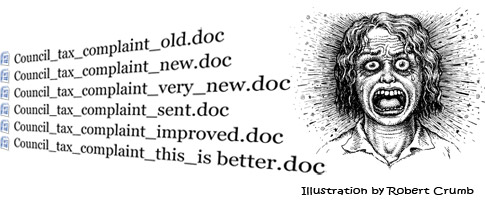
No comments:
Post a Comment